The reason for creating a URL link is to shorten a long URL and see clicks and statistics on the shortened link.
Vivoldi's URL links have a variety of options and features, and we'll explain them in detail.
Related video: A complete breakdown of shortened URL links for beginners
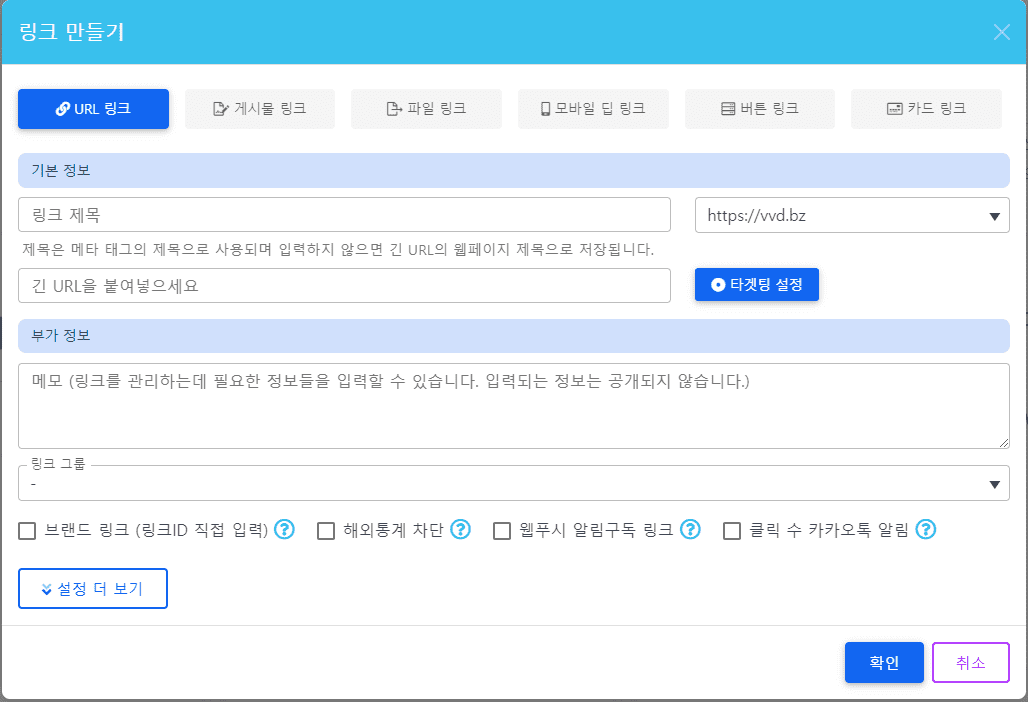
Link Title
The link title is not required, so you don't have to enter a title when creating a link, and if you don't enter a title, it will automatically be the title of the web page of the long URL you entered.
When you create any type of link other than a URL link, it's not just a simple title, but is used as the title of the meta tag when the URL is displayed in search engines.
It will also be the title of the URL when you enter it in a Facebook, Instagram, or KakaoTalk chat window.
Link domain
When you create a link, the domain points to Vivoldi's primary domain, vvd.bz, and starting with the Premium plan, you can register your own domain with Vivoldi to use.
Some individuals and organizations take their brand very seriously.
Vivoldi's domain. Keep in mind. We recommend keeping your domain short so that it's easy for users to remember.
Set up targeting
You can set up country targeting and platform targeting.
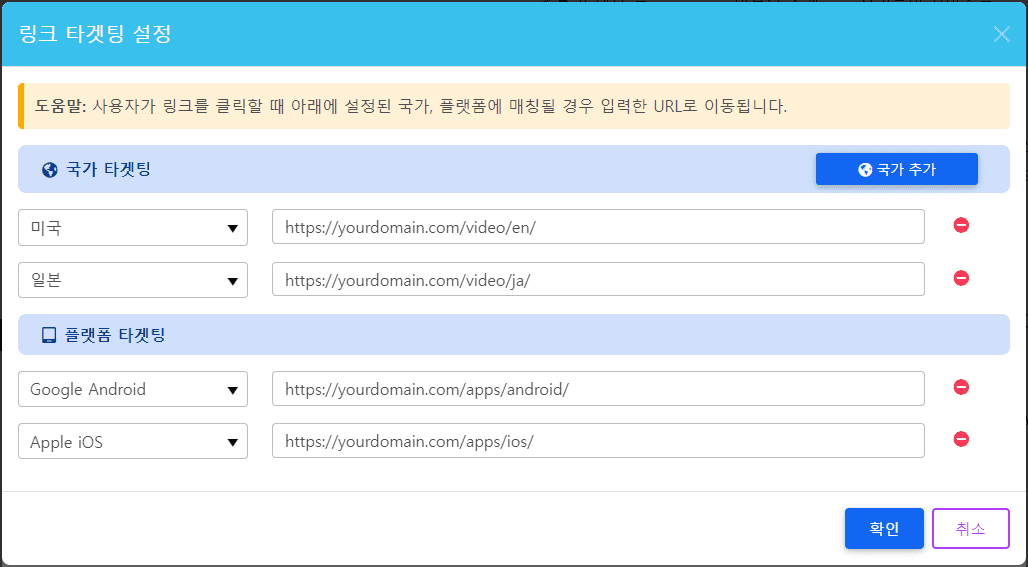
Country targeting
You can have different long URLs based on the country of the user who clicks your link.
If you set the countries to United States and Japan, as shown in the photo above, then when users click the link, users in the United States and Japan will be directed to the set URL instead of being directed to the URL for the main information.
This way, if you have a multilingual website or video in different languages, you can ensure that users are directed to the URL for that language.
Platform targeting
Platforms can be set to send users to different URLs when accessed from Google's Android and Apple's iOS devices.
If you offer a mobile app, you can direct users to the appropriate store.
If the user is accessing from a regular PC, such as Windows or Mac, they will be directed to the default URL.
Notes
Notes are not visible to the user and allow you to enter additional information to manage the link.
Link groups
When beginners create links, they don't add them to groups, and many links are created without groups.
Groups are very useful because you can later change the settings of all links in a group in bulk, and you can see clicks by group when viewing stats. We recommend setting up groups when creating links.
Branded links
When you create a link, the link is created in the format "vvd.bz/linkId" and the linkId is automatically set to a series of non-duplicate numbers and letters.
If you don't want the linkId to be automatically created and want to customize it with words of your choice, check the Branded link checkbox.
If you check the Branded link box, you can enter your own linkId, which can be English, numeric, or Korean.
This is usually your company name, homepage name, event name, promotion name, etc.
Keep in mind. The domain for branded links is vvd.im, not vvd.bz, which results in a short link.
Generic link: https://vvd.bz/eb5T
Branded link: https://vvd.im/starbucks
Block international stats
If this option is checked, clicks will be incremented and statistics will be processed only when the link is clicked in Korea, and no statistics will be processed outside of Korea.
It's not uncommon to create a link, post it on social media or a blog, and within 10 minutes, the number of clicks goes over 100.
This is most likely due to malicious bots accessing the system, not people seeing your post and clicking on the link.
Most malicious bots access links randomly from overseas, and you can get a more accurate click count by blocking foreign stats.
What is a malicious bot?
Any automated bot activity that violates the website owner's intent, the site's terms of service, or the site's Robots.txt rules for bot behavior can be considered malicious.
Bots that attempt to commit cybercrimes, such as identity theft or account takeover, are also "malicious" bots. Some of these activities are illegal, but just because they're not illegal doesn't mean they're not malicious.
Excessive bot traffic can also overwhelm a web server's resources, slowing or stopping service to legitimate human users trying to use your website.
Sometimes this is done intentionally, and takes the form of a DoS or DDoS attack.
Web push notification subscription links
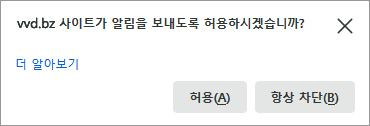
When a user clicks on a shortened link, they are not immediately taken to the longer link, but are instead shown a landing page in the middle.
On this landing page, users who clicked the link will see a push message notification popup, and if they click the "Agree" button on this popup, you can send a push message to all users who have agreed.
In the "Send Notification -> Send Link Notification" menu, you can see which users have consented to the notification and send the message.
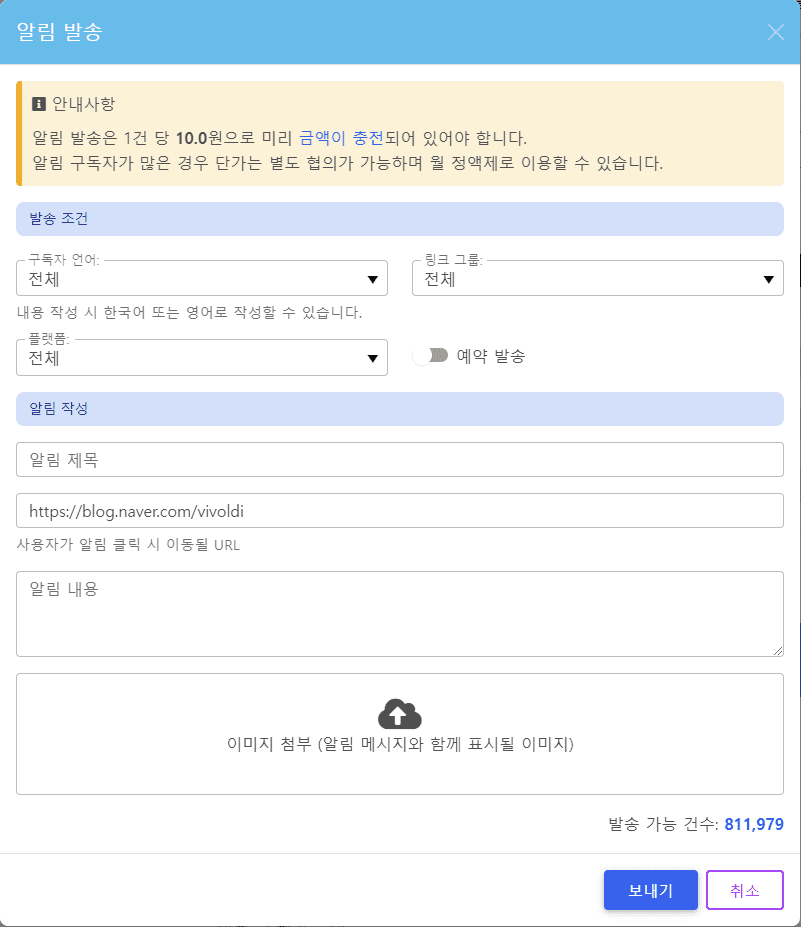
More Link Settings (Extended Option)
The Extended Options feature is available from the Personal plan and allows you to set link access restrictions.
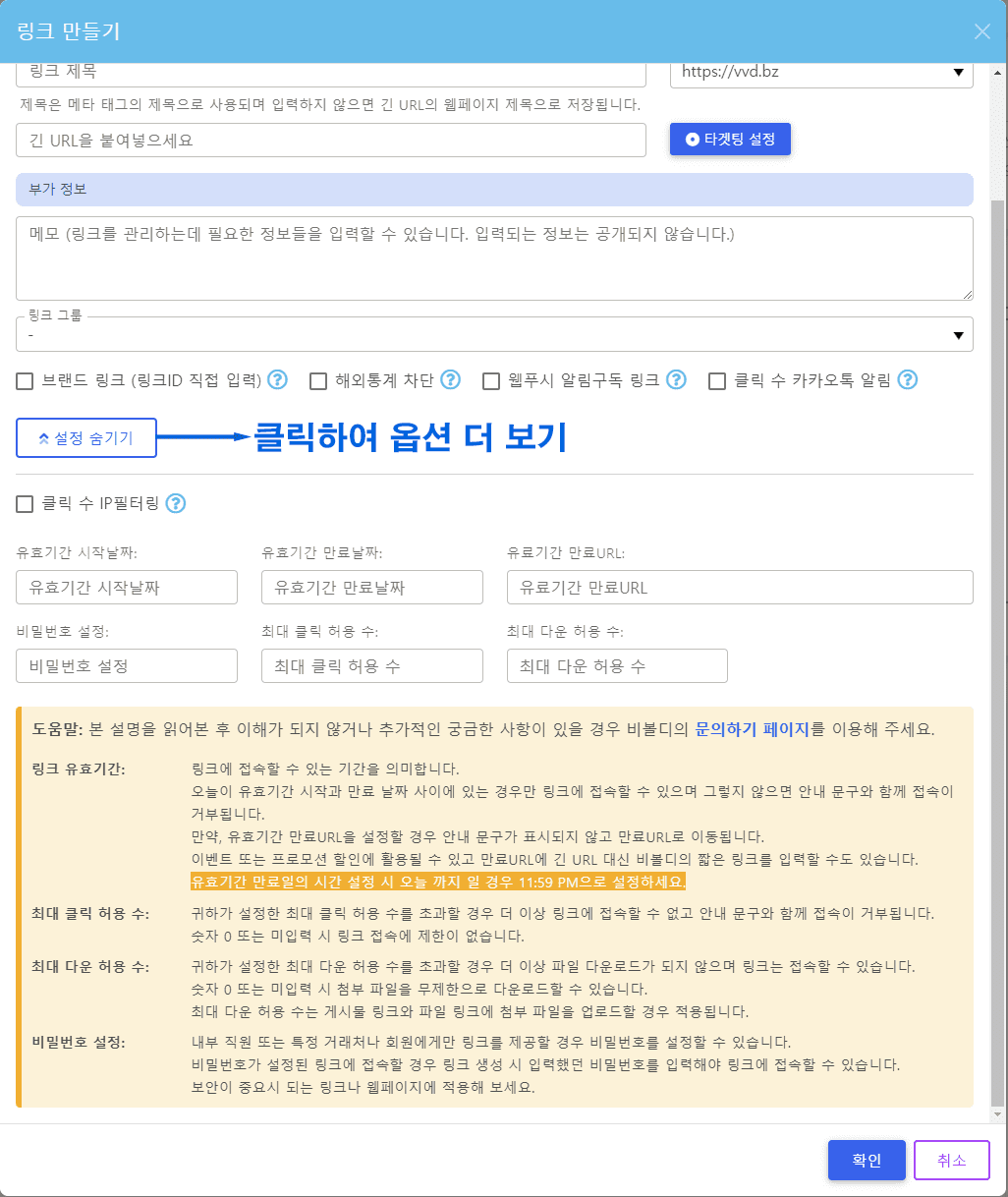
Filter IP clicks
Each time you create a shortened link and click on it, the click count is incremented by +1. If the same person clicks the same link over and over again from the same location, the clicks will continue to increase.
As the link administrator, you won't know exactly how many people clicked the link.
If this option is checked, the clicks will be incremented by +1 and will not increment further if the same person clicks the same link over and over again.
It will remain for 24 hours, after which it will be incremented by +1 again.
Link validity
You can create a short link and make it accessible for a specific period of time, after which the link will no longer be accessible.
This is typically used for events or promotions.
When the expiration date expires, access will be restricted as shown below.
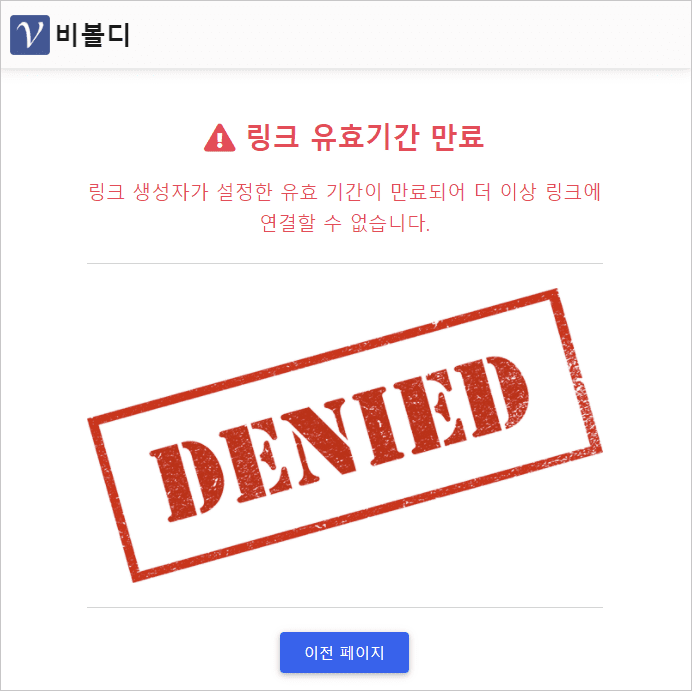
If you want the user to be directed to a specific webpage when the expiration expires without displaying the above screen, you can enter "Expiration URL".
Restricting access with a password
Password protection is typically used when you want to share a link with only certain people or when the link is sensitive.
If you want to redeem a coupon for an event or promotion only to certain members, you can send them a password via SMS or email in advance and forward the link to the password.
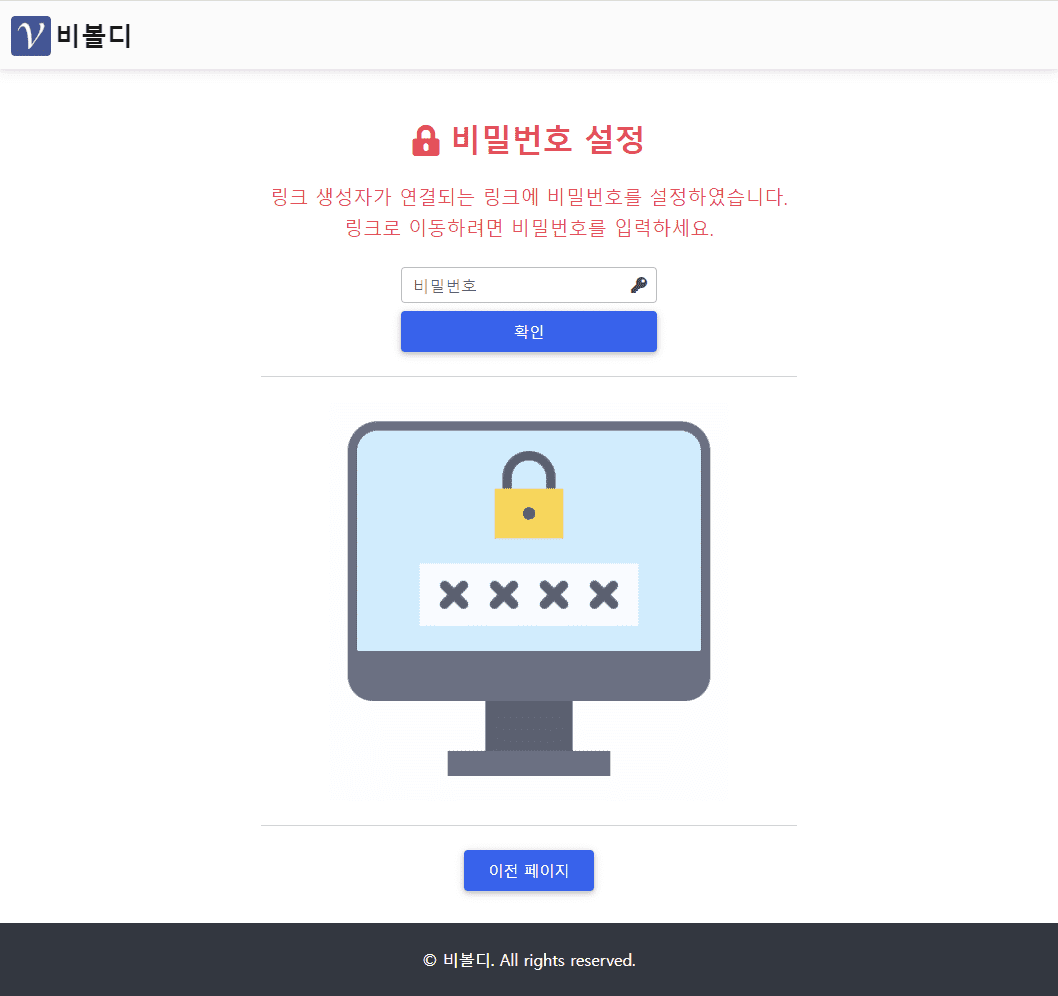
The Vivoldi logo and company name are displayed at the top and bottom of the page, and you can change them yourself.
You can change them on the "Settings -> Organization settings".
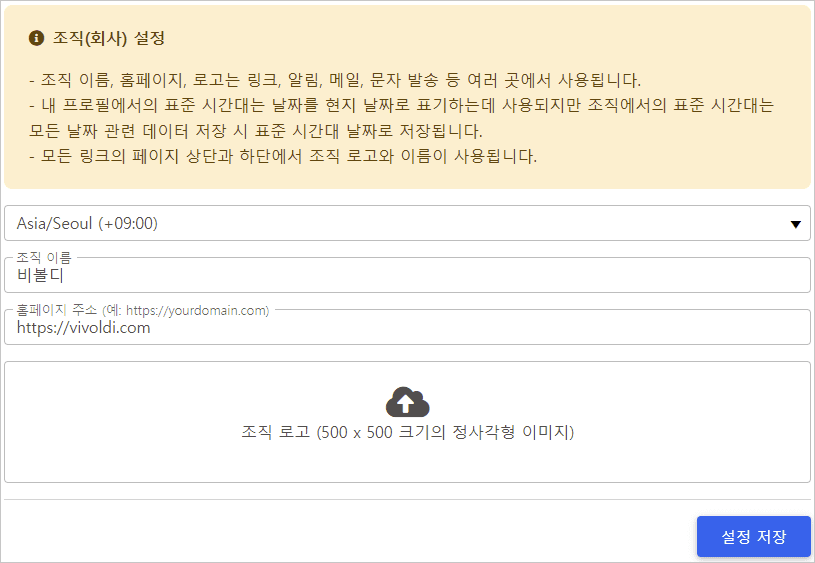
Maximum clicks allowed
This option allows you to limit access to the number of clicks on a link.
This can be useful for first-come, first-served webpages, such as events or promotions.
Once the maximum number of clicks is exceeded, the page will no longer be accessible, just like the link expiration date.
Maximum number of downs allowed
This option is valid for file links only and is the number of times a user can download an attachment after accessing the link.
If you set the maximum number of downloads to 100, the attachment can only be downloaded 100 times.
Play around with Vivoldi's various link creation options to adapt and utilize them for your business.
In addition to URL links, button links and card links have endless possibilities.



